Link Accounts
Overview
Pubeasy suppliers trade with Pubeasy retailers via Account Linking. Account Linking ensures that both parties have a Trading Agreement and have therefore agreed to Terms & Conditions (this includes a Retailer’s personal discount for products and Credit Terms.)
Most suppliers will not link pro forma or credit card pre-pay accounts on Pubeasy; or if they do, they still require you to call in payment after placing each order. For this reason, we highly recommend converting your accounts to Credit Terms for use with Pubeasy.
Linking a supplier account on Pubeasy opens up many additional features of the website:
- the ability to build Order Lists and place orders with a supplier
- the ability to check Order Status for the supplier
- the option to search against All My Suppliers
- the ability to receive customized real-time data (e.g. Personal Price, Availability) from suppliers supporting the Personal Price feature.
Account Linking Instructions
Gather your Supplier Account Numbers
Ensure that you have an existing account number or trading relationship with the supplier listed on Pubeasy with whom you wish to place an order. If you have separate account numbers for billing and for shipping, make sure to enter your shipping account numbers.
Each supplier you link should have its own unique account number. For example, you would not use the same account number for both Penguin Random House US and Penguin Random House Canada.
If you do not have an existing account, please contact the supplier directly to agree to Terms and Conditions which will allow you to have your account linked. Contact details for all Pubeasy suppliers may be accessed from the Suppliers page (login required).
Submit your Account Linking Requests
Once you have an account with the relevant Supplier, you can submit an Account Linking request from the Account Linking page (login required) under the Suppliers tab on the navigation bar.
For each supplier you wish to link:
- Check the box next to the suppliers name.
- Enter your Supplier Shipping Account Number (not your Pubeasy PIN/User ID)
Click Submit Requests.
An automated request for account linking will then be sent to the supplier and the Order Rights column will say "Pending". The supplier will usually link your account within 2 business days.
You can have accounts in multiple regions. To see the list of suppliers for another region, simply change your region selection at the top of the screen.
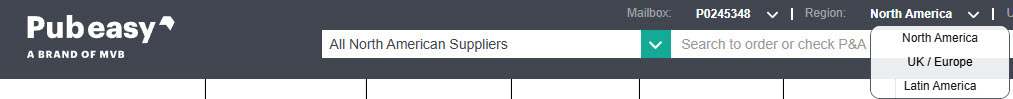
Check the Status of your Linking
Return to the Account Linking page (login required). Once your account has been activated, it will say "Linked" under the Order Rights column and you may start ordering from the supplier.
If it has been more than 2 business days and your account does not say "Linked" and your supplier has not been in communication with you, please contact us.
MVB offers additional services that allow retailers to trade with even more book suppliers:
- If you would like to order electronically from even more North American suppliers through your book-industry POS, check out MVB's Pubnet service.
- If you would like to trade with more UK and European suppliers, please inquire about MVB's Teleordering service.