View an Order
Option 1
1. You can view an order by clicking on the email notification “Preview Order” link.

Option 2
2a. Go to "My Orders" at Pubeasy Header Navigation - click on "Order Manager" and Inbox.
2b. If you don´t see all order transactions, you are looking for, run a search by extending the Start Date/Time.
3. A new order will now be in your inbox with the Order status of “New”.
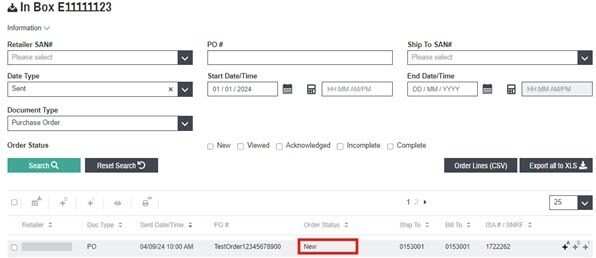
4. You can view the order details by clicking directly onto the order line.
5. You will now be able to view order details such as, title, quantity, ship to and bill to addresses. From here you can proceed to acknowledge the order.